This guide describes how to set shipping costs when selling on our marketplace.
To define specific shipping costs for your store:
Go to your Seller’s Area > Settings > Delivery tab
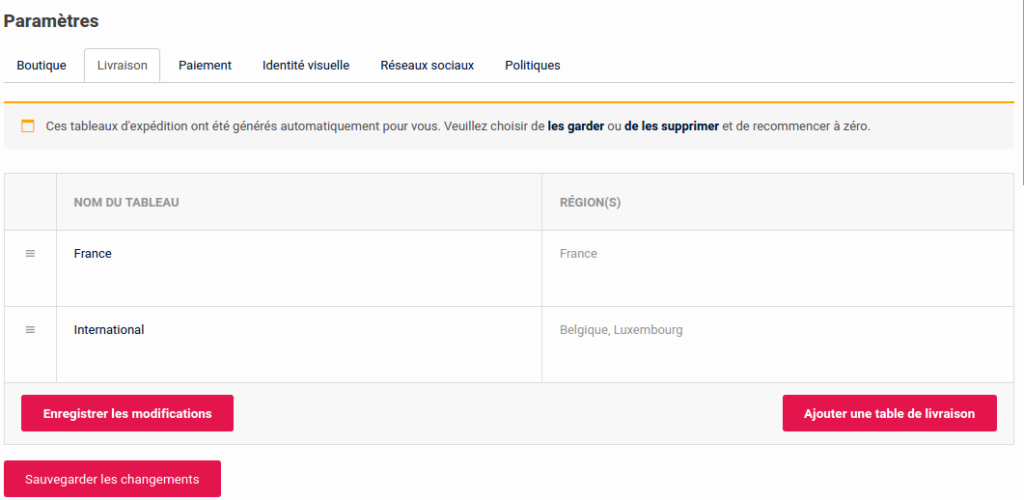
You will be able to create “tables” of shipping costs. A table is characterized by a name, one or more countries and rules associated with these countries to define the shipping costs of a basket.
By default, there is a configuration of delivery charges:
Delivery in France, according to the total of the basket:
- From 0 to 20 euros : 3 euros delivery
- From 20 to 50 euros: 5 euros delivery
- Over 50 euros : 10 euros delivery
Delivery in Belgium and Luxembourg, according to the total of the basket:
- From 0 to 20 euros : 5 euros delivery
- From 20 to 50 euros: 8 euros delivery
- Over 50 euros: 20 euros delivery
If you do not wish to use this setting, you have the option of defining your own shipping costs.
To create a new shipping definition table, use the link at the bottom right “Add a shipping table”.
You can then enter a name for this table and the country or countries concerned.
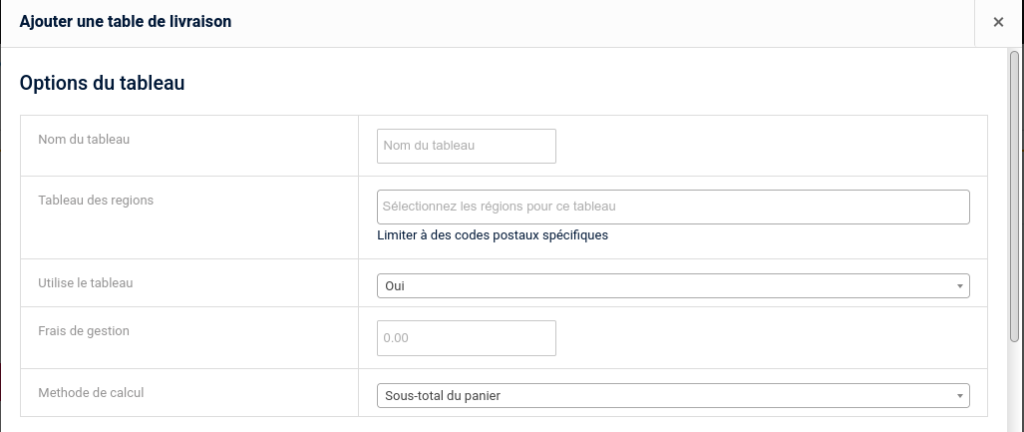
You can also specify the different parameters of the table:
- If it is active
- The management fees that will be added to the price of the items
- The calculation method
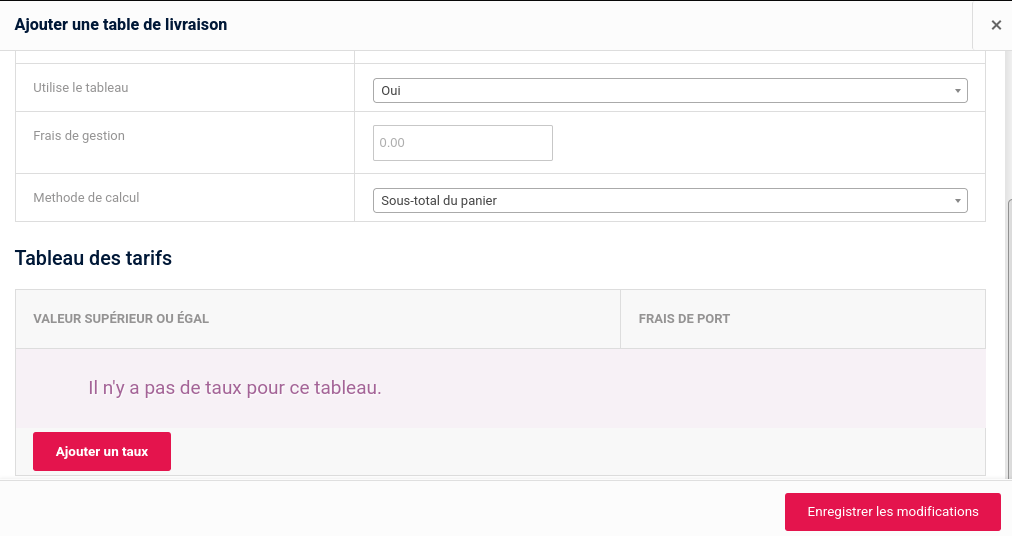
This method of calculating delivery charges can be of 3 types:
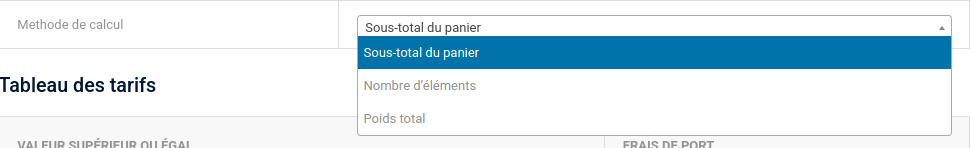
- Shopping cart subtotal: The fee will be based on the range in which the order subtotal is located
- Number of items: Charges will be based on the number of items purchased by the customer
- Total weight: Charges will be based on the cumulative weight of all items
Once you have selected the type of calculation, you need to add the different levels. To do so, click on “Add a rate”.
A line appears in which you must enter the lower limit in euros, in numbers or in kilos, depending on the calculation method chosen. Then choose whether the shipping costs are calculated in value or in percentage.
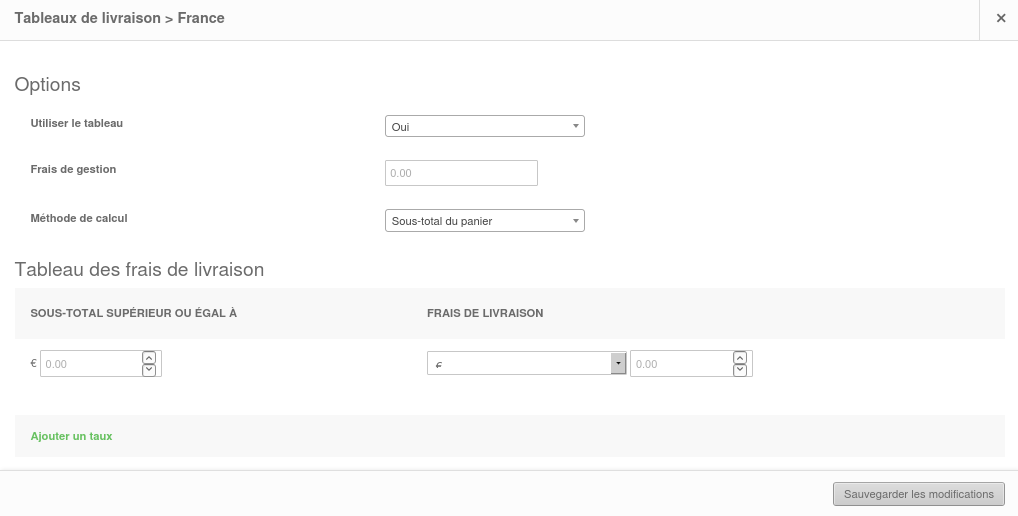
If, for example, you want to define the following rules:
- From 0 to 25 euros : 5 euros shipping cost
- From 25 to 50 euros : 12 euros
- from 50 to 100 euros : 15 euros
- Over 100 euros : 19,90 euros
You will then need to define the fees in this way:
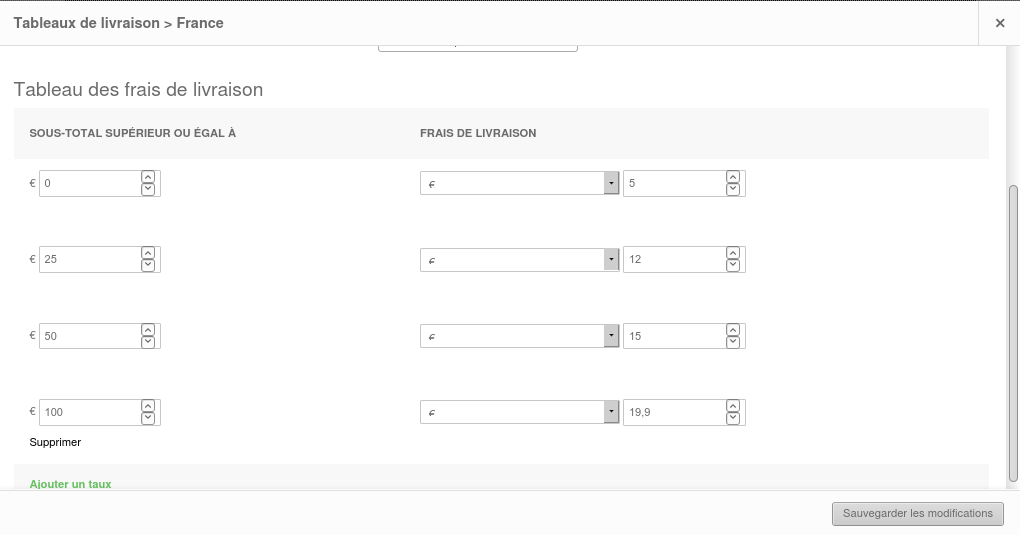
You then save the changes so that the rules you have defined apply to your sales.
Attention: If there is no line with the value 0 for the first boundary, the shipping costs are considered as zero until the first boundary defined.
For example, if you have defined the first bracket as: “5 euros shipping cost beyond 10 euros”, it means that from 0 to 10 euros of basket, the shipping cost is zero!

